Making Ubuntu look like macOS
Today, I acquired a Lenovo W520 running Windows.
Problem is, I hate Windows. While its overall UI is decent, I can’t deal with command prompt, the start menu, and the overall aesthetic. Spotlight Search from Mac is extremely useful, and the overwall aesthetic of macOS is just amazing.
However, installing mac on a Lenovo Machine is pretty painful, and chances are it won’t work with the mac software
Solution? Install Ubuntu but make it look like Mac 😎
Final Product

How I did it
To sum it up, I:
- I wiped Windows of my computer
- I installed Ubuntu 16.04
- I installed the icon set Arc Icons
- I installed the theme Adwaita Dark
- I installed the font San Francisco UI and San Francisco Display (The Official macOS Fonts)
- I installed Unity Tweak Tool
- I installed Plank for the dock
- I put everything together using Unity Tweak Tool
You can treat the above as a table of contents of sorts, as I’ve documented the commands neccesary below
Installing Arc Icons
sudo add-apt-repository ppa:noobslab/icons
sudo apt-get update
sudo apt-get install arc-icons
Installing Adwaita Dark
cd /usr/share/themes
sudo wget https://blog.ronakshah.net/downloads/adwaita-osx.zip
unzip adwaita-osx.zip
Installing the fonts and configuring them
cd /usr/share/fonts
sudo mkdir tmp
cd tmp
sudo git clone https://github.com/AppleDesignResources/SanFranciscoFont
cd SanFranciscoFont
sudo mv *.otf ../../opentype
sudo fc-cache -fv
Installing Tweak Tool to put everything together
sudo add-apt-repository ppa:tualatrix/ppa
sudo apt-get update
sudo apt-get install ubuntu-tweak
Installing Plank
sudo add-apt-repository ppa:ricotz/docky
sudo apt-get update
sudo apt-get install plank
If it doesn’t work for some reason, view this Stack Overflow
Putting Everything Together
Once we have all of this, open up the tweak tool (Just use the META key (usually the Windows Key)) and then configure the Theme, Icons, and Font
Appearance -> Theme then choose ```Adwaita Dark```
Appearance -> Icons then choose ```Arc Icons```
Appearance -> Fonts then choose San Francisco Regular / Bold for all (leave Ubuntu Monospace as is)
What my fonts looked like in the end:
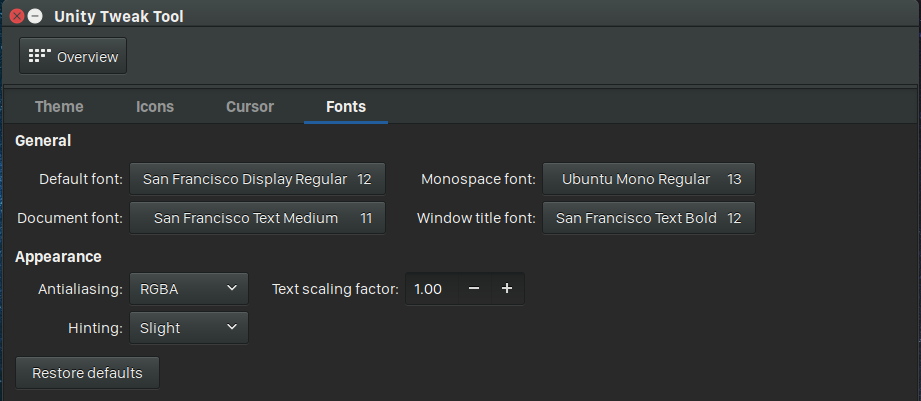
And boom! You should be done!

If you really want to make it look exactly like mac, I’d suggest looking into installing the MacUbuntu theme/icon set. The reason I didn’t go with that is I like the Dark Theme too much.
If you ran into any problems, leave a comment below, and I’ll get back to you. Or, if you have any suggestions on what I should do next, ask below!
Image Credits: tutsplus